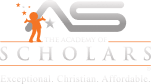The internet is not a safe place for young children to explore alone. However, when used safely, it can be an excellent resource to help children learn and even attend classes. If your child is going to be participating in online schooling, it is vital to teach them how to safely use the internet. Here are some suggestions you might consider to prepare for the start of online classes.
5 Internet Safety Tips for Online Schooling
1. Set up Parental Controls
Make sure that your child’s device has appropriate parental controls in place to block inappropriate content and limit screen time.
2. Discuss Internet Safety
Talk to your child about internet safety and the importance of not sharing personal information online. Emphasize the importance of using strong passwords and being cautious about what they click on or download.
3. Set Boundaries for Online Activity
Determine appropriate times for your child to be online and establish rules for their internet use. This can include setting limits on social media and gaming and making sure that they are only accessing age-appropriate content.
4. Supervise Internet Use
Consider setting up your child’s device in a common area of the house where you can monitor their internet activity. This can help you catch any potential issues or concerns early on.
5. Be a Good Role Model
Practice good online behavior yourself, as your child will likely model their own behavior after yours.
Be Proactive to Keep Your Child Safe Online
As a parent, it’s important to make sure that your child is “internet-safe” while attending online school. Here are a few things you can do to help ensure their safety:
● Set up parental controls on your home internet connection. This will allow you to filter out inappropriate content and restrict your child’s access to certain websites or apps.
● Set up your child’s computer or device in a public location in your home, such as the living room or kitchen. This will allow you to easily monitor their online activity and make sure they are staying safe.
● Encourage your child to use strong and unique passwords for their online accounts. This will help protect their personal information and keep them safe from online threats.
● Discuss internet safety with your child. Talk to them about the importance of protecting their personal information and not sharing it with strangers online. Remind them to be cautious when interacting with people they don’t know online and to never meet someone in person who they have only met online.
● Keep the lines of communication open with your child and their teachers. Stay involved in their online learning experience and make sure they feel comfortable coming to you if they encounter any problems or concerns.
Teach Your Kids That Information Posted Online is not Entirely Private
Teach your kids that anything shared online is shared in perpetuity. Even if something was never “public,” anything on the internet can be removed. Children might need to understand that anything they say, display, or share online is permanent. You must make sure they are aware of the various ways in which this knowledge is preserved.
Nothing on the internet can be permanently deleted because of its structure. There will always be data artifacts—almost like breadcrumbs—left behind.
Another method that private data is kept around for longer than intended is people. Someone will always be able to save any images, messages, or other data your child transmits.
Through spyware or man-in-the-middle assaults, your child’s devices may even be used to eavesdrop.
This is a crowdsourced article. Contributors’ statements do not necessarily reflect the opinion of this website, other people, businesses, or other contributors.